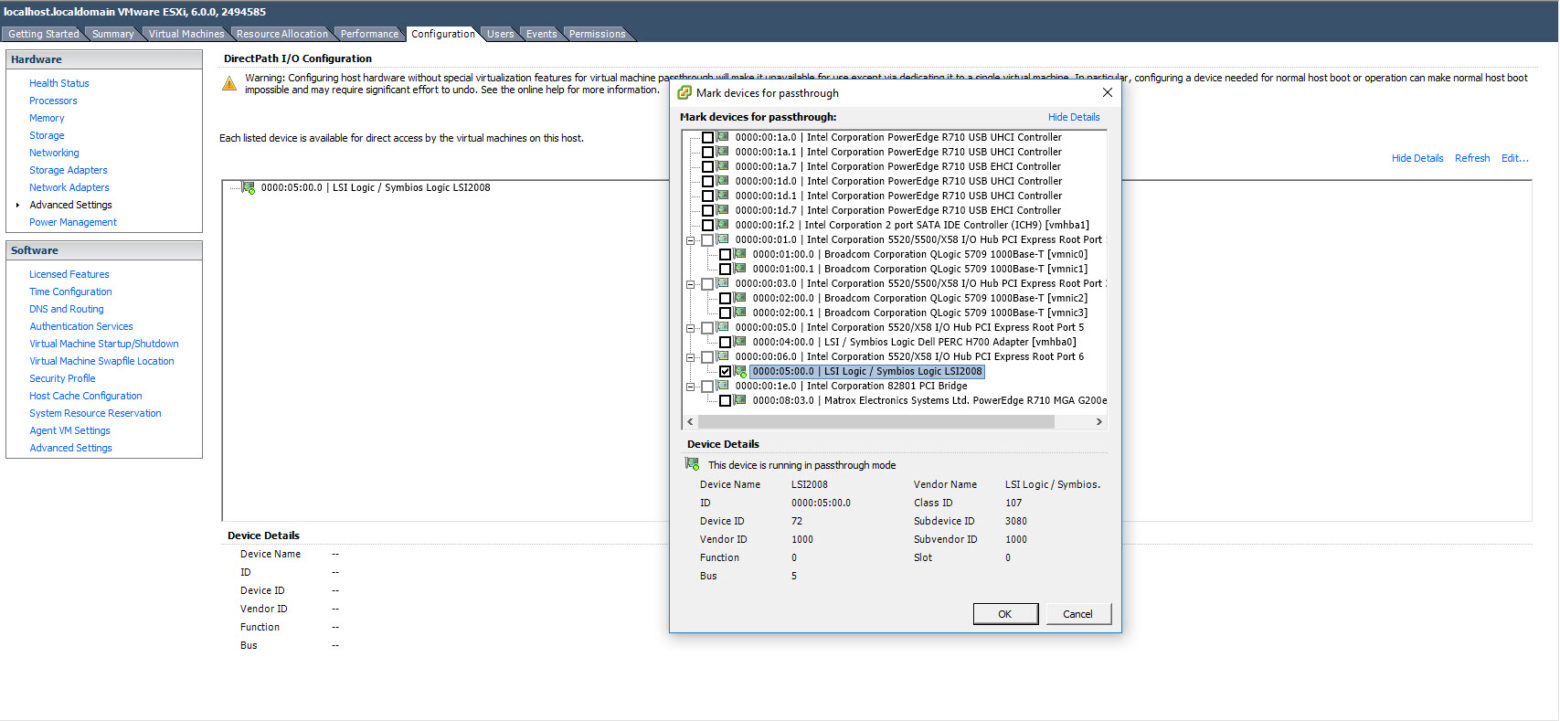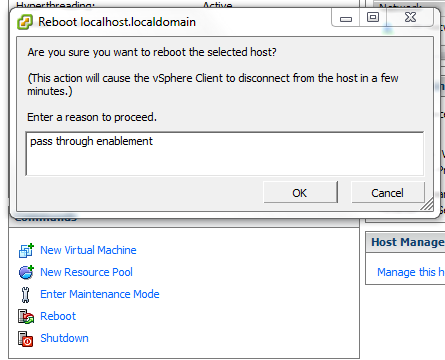In hopes of having a solid storage solution to replace my trusty Readynas 104 I began the hunt looking for different NAS/DAS/SAS solutions that would fit my needs. I needed expandability, redundancy (RAID 1 or grater), reliability, lower power/noise than a full server, ability to connect and share to VM’s and across my network.
I settled on a Lenovo SA120 paired with a LSI 9200-8e card. Right now I’m still getting things configured and setup, but I am very happy with the results thus far!
I needed to configure the LSI 9200 card for VM DirectPathc I/O Passthrough to make this work with my current hardware. It is a simple process, so I made a quick write up.
Configuring DirectPath I/O
Next log into the vSphere client and connect to your server. Navigate to the Configuration Tab > Advanced Settings. This is where passthrough can be configured by clicking on “edit”.

VMWare Configuration Tab
In the pop up window select a device to pass through (associating device with a VM occurs later.) Make sure that you select the correct device, check the box and click OK.

Select Passthrouh Device
Reboot the host to make the changes take effect.
After the host is backup, reconnect via vsphere . Make sure the VM you are configuring is powered off and edit the VM settings.
Add PCIe LSI Device
Add the PCI/ PCIe device from list and click Next and Finish. After this is complete, wait while the VM finishing the configuration, then you can start the VM. Once the system is running you can install drivers or whatever else is needed.
Note: Not every device works with DirectPath I/O, so your millage may vary. Also Make sure that your CPU and motherboard support Intel VT-d or AMD IOMMU. Make sure to double-check that the features are enabled in the BIOS.
Once a devices is configured with passthrough it will not available to other VMs. So don’t plan on sharing the card to other VM’s. I am using my R710’s H700 to manage all my VM storage so it’s not an issue.
Enjoy!